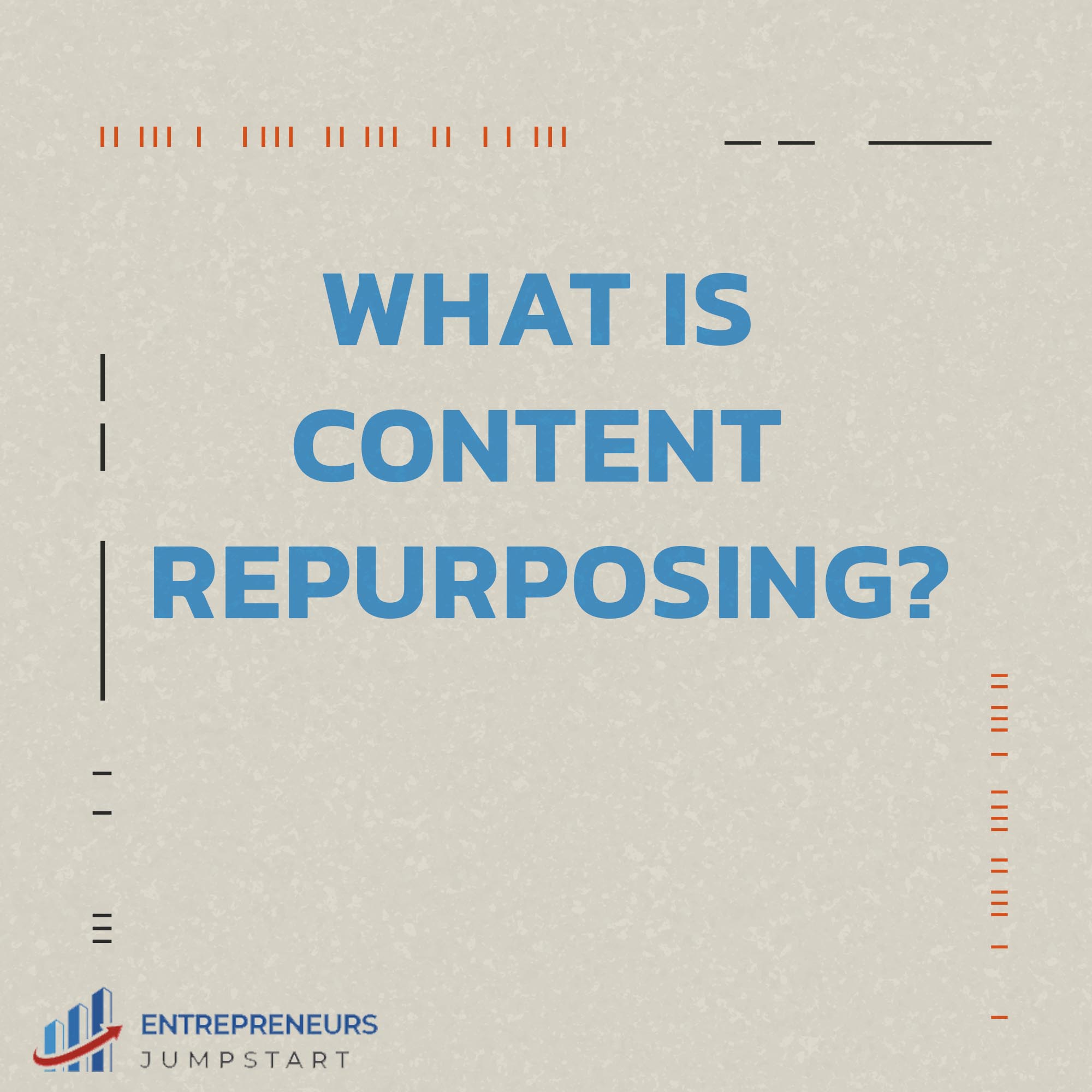Generating fresh content everyday can be a challenge for any online business or marketer. In this article we’re going to look at content repurposing, which is basically a way to reuse old content to generate fresh ideas. A single article can end up spawning dozens of pieces of unique content, which can make hitting those daily content goals that much easier. If you've never looked into repurposing your existing content before then read on and see how it can help make your job that much easier.
What Is Content Repurposing?
At its core, content repurposing is taking an existing piece of content and using it to create new content. In most cases, you’ll use blog articles or other written content and generate new ideas from it.
Take this article for example. Towards the end is a section on “10 Content Repurposing ideas”. I could take each of those, turn them into a simple graphic, and share them on social media. That’s 10 new content ideas from a single article right there. That’s the power of content repurposing.
Keep in mind all the different types of content you can create as well as the subcategories of each one. For video content you can always create long form videos, but you can also look into shorter reels and bite-sized content for Instagram and TikTok. Keep all your options open as a lot of times this shorter content can have quite a large reach and good engagement.
How Do I Repurpose Content?
There’s really no right or wrong way to start repurposing content, but for starters look at content that has already performed well. The better and longer your existing content is, the easier it will be to repurpose it.
From there, start to determine which methods you can use to generate new content. Play to your strengths here as well, if you’re naturally comfortable in front of a camera, for example, then creating video content is a natural choice.
This is the hard part, and can take some thought and strategy. Luckily, the next section of this article has some ideas on easy ways to repurpose content. It does get easier though, and as you do it more you’ll find your own workflow and tricks. If you’re feeling stuck, continue reading.
10 Content Repurposing Ideas
If you're struggling for ideas here's a quick list of 10 ways to repurpose a blog article. Note that this is just a small sample, there are hundreds of different techniques you can use here, so don't be afraid to get creative.
Turn It Into Q and A Graphics.
One I really like is to turn key ideas from the article into questions and answer graphics and then share these on social media. If your article already has an FAQ section that’s great, but if not think about what types of questions people might ask while reading your article.
I like to turn these into carousel posts for Instagram as I’ve noticed an increased engagement on these types of posts. You can also create simple single screen graphics just as easily.
Pull Out Powerful Quotes For Tweets Or Graphics
You can also pull impactful or powerful quotes from your article. Throw these into a simple temple and boom, you’ve got a graphic easily shareable on social media. You can also simply tweet these out as a quote from the article.
Highlight Statistics Or Number
Stats and numbers are another great way to generate new content. If it’s simple statistics you can easily turn these into simple graphics that highlight the importance of what the number is saying. If you have enough, you can also make simple graphs and charts, or do both!
Turn it Into a Video Or Podcast
If you’re comfortable in front of a camera then turning articles into a video or podcast is another great option. What’s great about this is that the article works almost like a script with your subheadings usually being key talking points.
You generally don’t want to just read through the article word for word. Instead, just use it as a guide to help you organize your thoughts. You might also want to give it a practice run just to get the flow down of what you’re going to say.
Format it Into an Ebook or PDF
Depending on the length of your content you may be able to package it up as an Ebook or PDF for download or even sale. For shorter content, look to group multiple pieces of like content together to add enough value. These work great as freebies for your followers, downloads on external sites, or even for sale on platforms like Amazon’s Kindle.
Explore Sub-Sections as a New Post
Another great option is to look at the subsections of your post and explore building out a full post around them. This gives you a chance to go more in-depth into certain topics that might not have as wide appeal but help to provide context. It also helps your internal linking and provides excellent value to those looking to explore topics more deeply.
Republish on 3rd Party Platforms
There are a number of 3rd party platforms, like Medium, where you can publish your articles to expand your reach. Many of these platforms offer ways to add a canonical reference back to your main article which will signal which was the original.
Turn the Article into Slideshow or Carousel
Especially useful for list style posts, turning these into a carousel post or slideshow is fairly easy. These are also high engagement content, so they’re sure to help boost your reach on your social media channels.
Go Live and Discuss the Post
This one works best if you have a larger audience that you already have a relationship with. Most platforms offer options to go live, and this is a great way to connect with your audience and answer questions.
If you lack the audience to make live practical try making short reels that do the same thing. Even a quick 30 second video can go over a couple of key points and get people interested in learning more. These are also super on trend right now, and are a great way to engage with your audience.
Create an InfoGraphic
Lastly, you can also look to turn a post into an infographic that walks through all the key points. You don’t need to be a designer to do this either, platforms like Canva make designing graphics easy for even non-designers. This makes it super easy to turn a post into multiple graphics that can be posted over time.